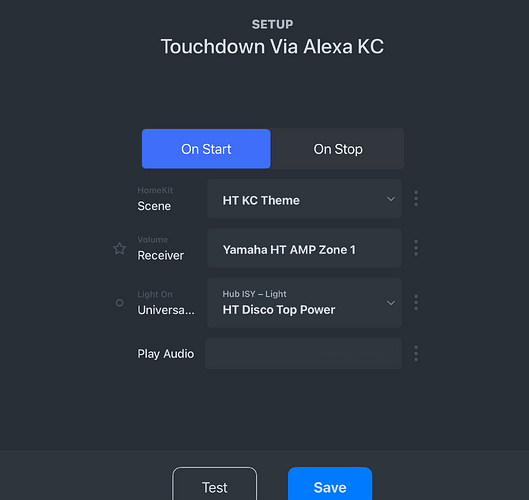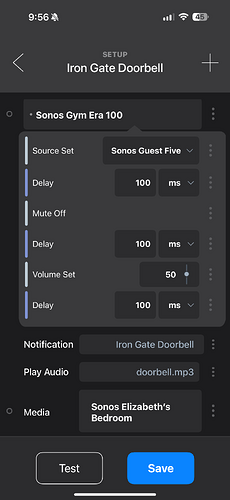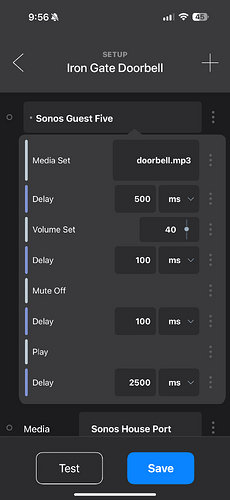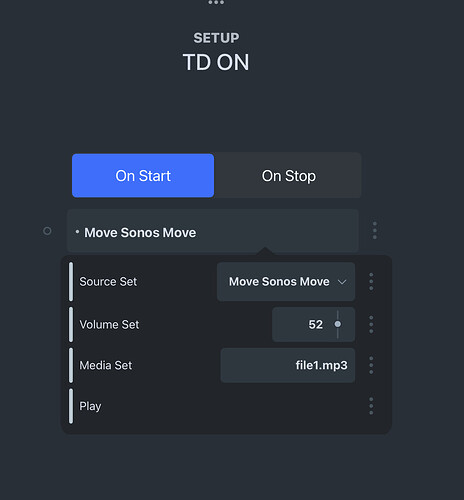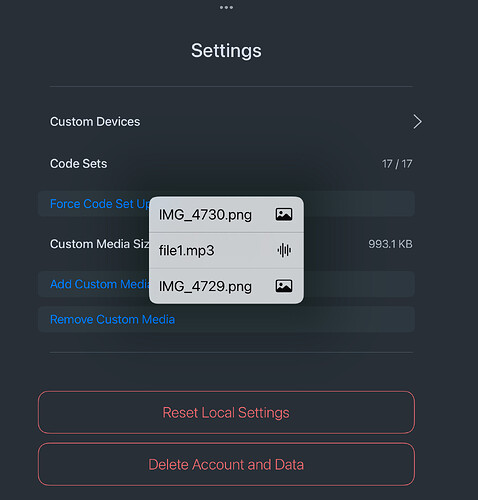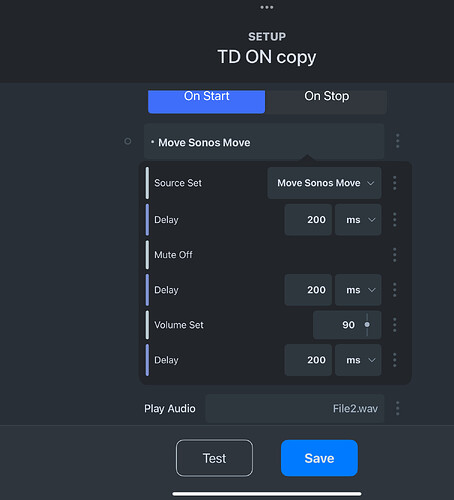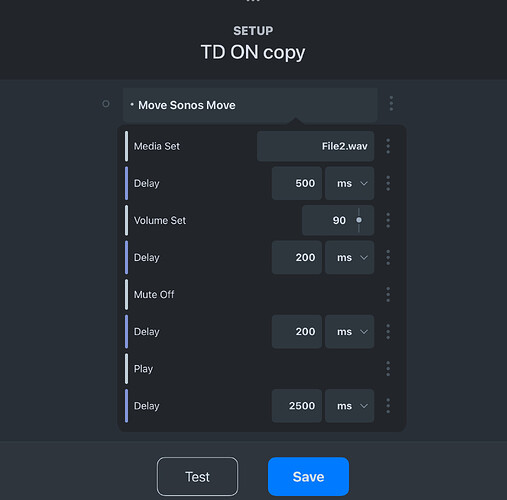Has anyone tried this, l wish to create an activity to announce custom audio upon say a TD happens and custom message plays on my AMP or Sonos
Specifically looking for how to link a custom audio file, how to divert the audio to a device, l could not find any instruction in the user guide.
Upload your custom sound file (make sure to use correct format see release notes) in Settings. Provide name of sound file in the Play Audio command from your screenshot. Playing a sound on a Sonos speaker is an unrelated command.
Thanks so much where will this file play ?
Here are two screenshots showing how I set this up using both Sonos and every single Roomie device playing the same sound simultaneously. There are many, many more commands but essentially they are all copies of what you see here going to different Sonos speakers telling them which source to follow.
Thanks for the examples, I have just one Sonos and wish to play his file1.mp3 on that which is my in HT room, here is what I am doing but doesn’t work, what am I missing?
Sonos can be finicky about mp3 formats. Try various files and match the rest of my screenshots.
Thanks so much for helping out, I tried the following, the files plays on my iPad
I just have one Sonos and wish to setup an online activity TD ON, if l run this activity and press confirm yes, it should play the file on Sonos
In your example Iron Gate Doorbell is an online activity correct ?
SB party at my HT starts in few hours, it will be great if l can get this working good publicity for RR…currently l have setup with YoLink hub with FOB’s that triggers an Alexa Routine
You need to look at the screenshots I posted and match them. What you’re pasting back here is not that. You’re just pointing your speaker to itself. Read the commands and delays, the example I gave isn’t random, you need to do exactly that.
The sequence is known to work so in this case it’s your sound file (or for example the naming of the file). Sonos as I said is very particular about that.
I tried everything mp3 wav files, with .mp3 .wav and without extension no luck
If I just create an activity and use broadcast command and put the .wav file it plays on my iPad