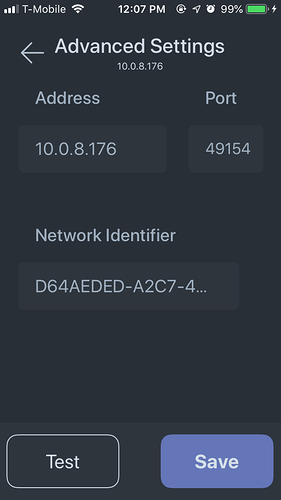In the latest update it says SC can now add the Plex media guide.
Is this the same thing as before where it only works if you’re local to the Plex server?
I ask because I am not local to my Plex server and I followed the steps listed in the update notes and do not see the discover Plex option.
If you’re looking in the right place, the “Discover Plex” button will be there no matter what even if you don’t have Plex anywhere. It’s in the Advanced panel of the Apple TV device.
Whether it then discovers Plex on the local Apple TV requires that Plex is running and everything related to it such as your Plex Pass, latest versions, etc is working. Whether your PMS needs to be local I’m not sure about, you may be able to complete the process with a remote PMS as long as the Apple TV Plex app is running locally. We do support remote-only PMS in other scenarios so it seems like that would work here as well.
To see the button, you need some kind of recognizable Plex running on the local network. In the end, it doesn’t need to be the PMS you want to use though.
Ok thanks.
I have the Plex app running on my Apple TV and on my Mac and I’m yet able to see the button appear
So run a PMS somewhere? That takes about 3 seconds to setup.
That did it.
Thanks
Sorry to resurrect this thread - but does the Media Guide on Roomie require a Plex Pass to work??? I’m stuck… The server is running locally, I have multiple AppleTV’s that had already been set up, but I still cannot find the “discover Plex” - even if I add the AppleTV to the system again…