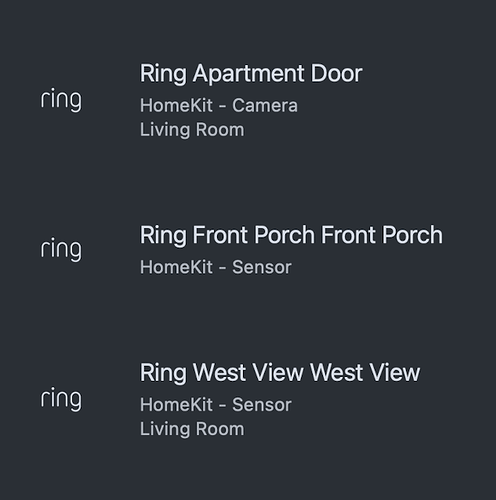I have two Ring cameras, a doorbell camera and an outdoor “stick-up” camera. When I use “add devices” and chose the Cloud option for Ring devices, I only get the doorbell camera in Roomie.
I removed that device. Then I added the Ring Plugin to my Homebridge configuration. The iOS Home app now has both cameras and both work in the Home App. But when I sync Homekit in Roomie I still only get the doorbell camera (although I do get the outdoor camera’s motion sensor) in Roomie.
Am I missing something or does Roomie only support the doorbell camera for some reason?
Jeff
I do believe the direct Ring integration is intended to support Doorbells only.
We import 100% of HomeKit accessories though, so as far as that goes, any accessory that does not get imported is invariably due to connectivity issues during HomeKit Sync. If we can’t talk to the device during HomeKit Sync, we will leave it out until the next sync. Essentially, only stuff that is working will be shown in Roomie.
Sorry to revive this thread, but i decided to give it a go again with the Ring plugin for Homekit. I now have two outdoor “stickup cams” along with the doorbell cam. All three devices are in Apple home and working. All three devices have synced into Roomie. The doorbell cam shows up as camera but the two other cams show up as motion sensors. Is this a homekit thing or the way the devices are synced?
Should I open a support ticket to capture debug info?
Happy Thanksgiving!
Jeff
Our Ring support and HomeKit support are unrelated. The Ring support is for doorbell cameras only as per the Compatibility page. The HomeKit support is for whatever Ring exposes to HomeKit which is what you see there.