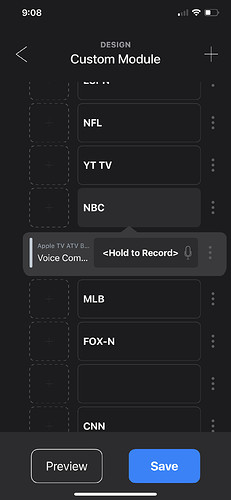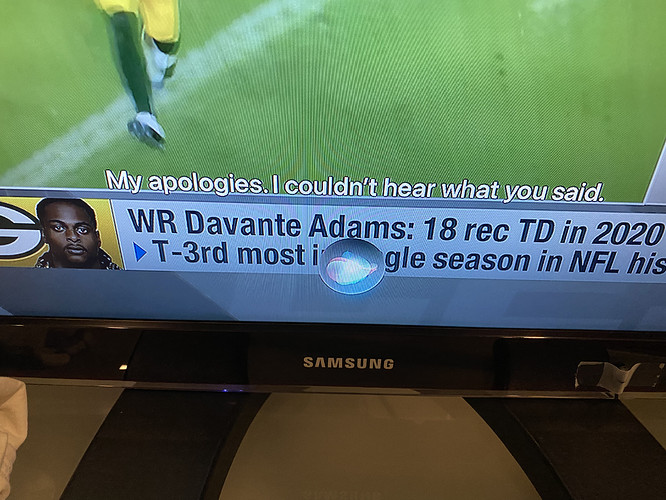Been using RR for quite a while. Currently controlling nine devices. Am controlling xFinity DVR with IP blaster. Have not played with any voice commands. House comes with xFinity (Comcast) which supports many voice commands. The command I would like to add to RR is “Skip ahead four minutes”. Is it possible to do this?
Thanks for any help. Nick
There are many ways to do that. All of them equally functional. Siri or Alexa, creating a series of commands, etc. Inline Activity or many other options such as “tell Simple Control to skip 6 times in the master bedroom”, etc. Our Setup Guide is replete with numerous such examples. The Shortcuts app could also play into whatever you want to do.
New to the .Voice command function. I would like a button within an Apple TV 4K activity to open an app by running a Siri shortcut. Is there a way for the voice command to do that? I have several buttons within each ATV that opens apps the old way with a manual cursor and it’s very slow. Button for each app like NBC, YTTV, ESPN, CNN, etc.
For example I have Siri Shortcuts in iOS setup to open every app and it’s specific to each ATV. I say “hey Siri open the NBC app on ATV 4 and it’s much quicker. (I have a 5 tv wall). Can I add the voice command feature within the individual NBC button so that it runs the Siri shortcut when I hit the button?
When I added the .voice command in the setup within the button, it says hold to record, but I don’t know how to record the command. When I test the button, my ATV screen gives me a message asking for the command. But I am looking for it to just run when I hit the button.
Thank you for any help!
You just hold the button that is right next to the “hold” text down, say what you want as your command, and then release the button.
Do I need to say “hey Siri” 1st?
No.
But also, please try things before just posting to the forum.
I actually tried everything I could think of before my 1st post. I have been a user when it was originally Roomie, on to Simple Control, and back to Roomie so I have a pretty good feel for the app.
But with .voice control I just can’t figure it out or it isn’t working on my set up. This is a custom module within one of my ATV’s. These are apps I would like to have open with the voice command. On the NBC button I have added the voice command. However there isn’t a button, or a working button that I can see. When I press on hold to record, or on the little microphone, or anywhere else, it does not do anything. My command would be “NBC Apple TV 5” to open the app. But it does not seem to record.
I have a pic below of what I get on the screen when I test it out.
It pulls up the Siri prompt on the tv screen and says “How can I help you”, and “My apologies. I couldn’t hear what you said”. Am I missing something simple? Thanks
Very simple fix but took me hours to find. The button doesn’t work if Roomie doesn’t have access to the microphone in intercom (Microphone Permission) and also in iOs settings. Once those were activated I was able to click the button and record. The speed in opening apps is game changing. Much quicker than going through a siri shortcut.
I have been playing with the .voice command for a few days now. It opens my apps very well, and very quickly. However I want to add a cursor command after the voice command to some of them. The reason is once the app opens, I need to get to a live TV button in order to start video, and I am trying to automate that.
So I would open the app with voice command, then move the cursor up, then add the cursor enter command. However when I add commands or delays after the voice command, it seems to confuse the Apple TV. It always gives an error: something to the extent of the Apple TV can’t hear you. It’s like the cursor command or delay messes with the voice command. I have tried adding up to a 10 second delay after the voice command before moving the cursor with no success.
Any thoughts? Thx
The best bet would be to use a more precise voice command to get what you really want. But if you really want to sequence something like that, you could launch a scheduled activity from the initial activity at a future time, and that second activity has whatever subsequent commands you want to run.
What would the more precise voice command be? Something like - “Open YouTube TV and start live tv?” Is the voice command ability that specific?
Whatever you say to Apple TV. We pass it along.
Good to know, thanks.