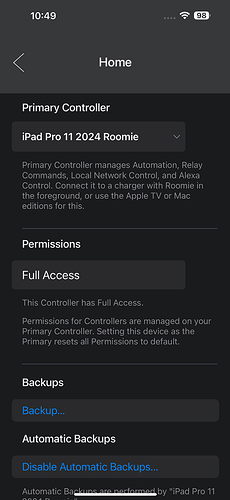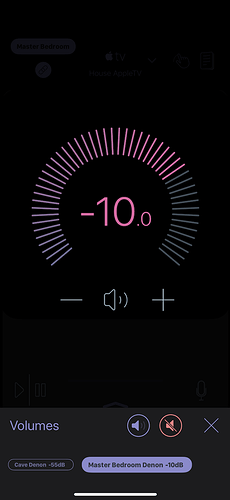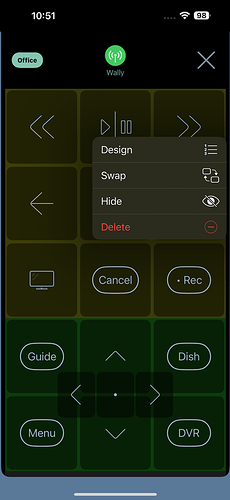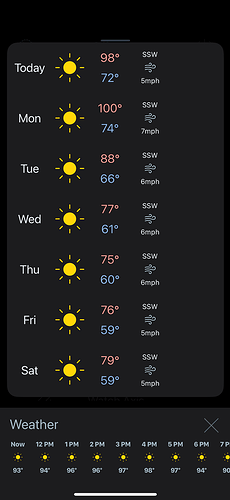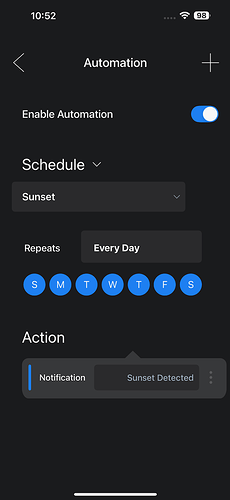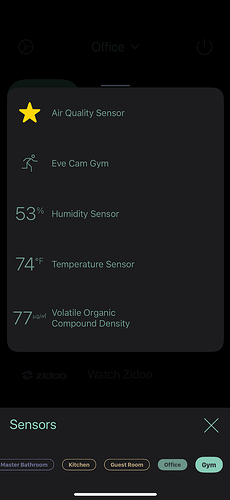Roomie V9 should be on the App Store at some point in the next couple weeks. This is the near-final What’s New subject to change pending the actual release:
-
Home configuration storage and synchronization is now entirely local to the Primary Controller rather than stored in iCloud. Since V5, we have used a couple of different cloud storage solutions, but their only real use case was for offsite control. As Roomie is always used within the home or by VPN to the home, moving to pure local storage with local synchronization works better, is more secure (eliminating the entire class of security issues associated with cloud storage), and is notably faster.
-
Automatic Backups: Daily and monthly automated configuration backups may now be executed to your choice of location.
-
Controller Permissions: Each Controller now has permissions for the Home, either Full Access or Read-Only.
-
Multiroom Linked Activities: Using the same media player in multiple rooms is now recognized as a Linked Activity. Such Activities can be activated together with the new Link button. Opening the volume controller for such an Activity displays all related volumes along with global mute controls.
-
Inline Action Panel Editing: Entering Layout mode for the current Action Panel allows inline customization of your remote in a simple user interface.
-
Weather: Current, daily, or hourly weather is now displayed throughout the app including the Homebar, Dashboard, and optionally per-room.
-
Sunset/Sunrise Automation: Execution based on solar-related time events is now available for Time-based Automations.
-
Keyboard in Action Panel is now displayed with a live entry field and does not submit until you finalize it. This makes text entry much simpler and fixes apps that constantly auto-accept your input such as YouTube.
-
Shortcuts/Siri: Everything related to these features has been re-implemented using the latest Apple API to support current and upcoming changes. Your old Shortcuts should migrate automatically, but some degree of adaptation may be required. Please verify your Shortcuts and let us know if you had to adjust anything.
-
Primary Controller can now be app-locked requiring Touch ID/Face ID by tapping the lock icon on the “Primary” button. This feature enables situating your Primary Controller in an unsecured environment without worrying about unauthorized access.
-
Air Quality Sensor and TVOC are now displayed when available for HomeKit Sensors.
-
HomeKit Custom Icons: Active and Inactive icons may now be configured for each HomeKit accessory.
-
Inactive Activity Icons: Activities may now specify an Inactive icon to use when the Activity is not active.
-
Color Icons and Symbols: Thousands of additional symbols are available as well as support for multicolor symbols.
-
Fixes and optimizations to Govee, Wattbox, Nest, Ring, and others.
-
Many other fixes and improvements throughout the app.
-
V9 is incompatible with older versions of Roomie. They will simply be ignored. Make sure to update all Roomie devices on all platforms. Installing the new version over the old automatically upgrades. If you fresh install instead, restoring an older backup also upgrades automatically.
-
Minimum system requirements are now the Fall 2023 releases: iOS/iPadOS/tvOS 17, macOS 14.